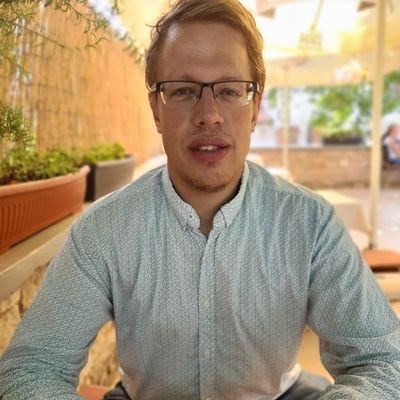How to run Visual Studio (VS) Code Remote over SSH on FreeBSD 13 and 14
Photo source: Lemon Pepper Pictures (@lemonpepperpictures) | Unsplash
FreeBSD Ports provide editors/vscode with the latest stable version of Visual Studio Code and the FreeBSD Foundation provides an excellent guide how to install and use it. Unfortunately, the latest stable version of Visual Studio Code Remote - SSH still does not officially support FreeBSD, but only Linux, Windows, and macOS.
Until recently, it was possible to use Linuxulator and CentOS 7 (emulators/linux_base-c7 in Ports) to run it successfully, but this is not possible anymore since early February, when version 1.86 updated minimum glibc version requirement to 2.28 and glibcxx to 3.42.5, which implies CentOS 8 or newer.
Recent effort by Gleb Popov and Dima Panov (sponsored by Serenity Cybersecurity, LLC) brought Rocky Linux 9 to Linuxulator. It is now again possible (and quite simple) to run Visual Studio Code Remote - SSH on FreeBSD's currently supported releases 13.2-RELEASE, 13.3-RELEASE, 14.0-RELEASE, and 14.1-RELEASE.
Before we start, make sure that your user has /bin/csh or /bin/tcsh (same thing) as the default shell. Other shells (e.g. zsh, fish) might or might not work, but experience shows that /bin/sh doesn't. The default can be checked with the finger command:
finger `whoami` | grep Shell:
Directory: /home/vmtest Shell: /bin/csh
Let's start with enabling Linuxulator and installing the required packages:
doas sysrc linux_enable="YES"
doas service linux start
doas pkg install linux_base-rl9
Note that installing the full emulators/linux-rl9 package is also an option (if you have storage space and/or interest in exploring other Linux tools and libraries), as it will automatically pull the above mentioned emulators/linux_base-rl9 as a dependancy. However, the full packages is not required for running VS Code Remote server, i.e. the base package is sufficient for that use case.
After installing it, we should make sure that Linuxulator works correctly (using uname):
/compat/linux/usr/bin/uname -a
Linux gaser 5.15.0 FreeBSD 14.1-RELEASE releng/14.1-n267679-10e31f0946d8 GENERIC x86_64 x86_64 x86_64 GNU/Linux
We should also check that bash got installed successfully:
/compat/linux/usr/bin/bash --version
GNU bash, version 5.1.8(1)-release (x86_64-redhat-linux-gnu)
Copyright (C) 2020 Free Software Foundation, Inc.
License GPLv3+: GNU GPL version 3 or later <http://gnu.org/licenses/gpl.html>
This is free software; you are free to change and redistribute it.
There is NO WARRANTY, to the extent permitted by law.
On the client side, you should adjust OpenSSH's config file to use Linuxulator's bash, for example:
cat ~/.ssh/config
Host example.group.miletic.net
RemoteCommand /compat/linux/usr/bin/bash
And that's it! Upon the first connection, the VS Code Remote server will be installed. Afterward, you can add your favorite extensions, as you would do it on Linux, Windows, or macOS.
Updated on 2025-08-23: the devel/linux-rl9-libsigsegv package got integrated into the emulators/linux_base-rl9 package, elaborated on the emulators/linux-rl9 packge, and noted the issues with /bin/sh.